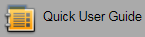New York Times Replica Edition

What is it?
An electronic version of the real New York Times that:
- gives every page of The Times on your computer exactly as it is in print.
- lets you listen to articles read aloud, save/print PDFs of each page.
- search all articles for the previous month.
- You can search back to 1985 in the DATABASE version at News and Newspapers.
How do you access the New York Times Replica?
→ Google search “Amity Library”→
(tab) Find Online Stuff→By Database→New York Times Replica Edition
How do you navigate the New York Times Replica
- To open newspaper from home page: Click on newspaper image.
- To turn pages: Use forward arrows, or flip the top corner.
- To read an article: Click on it to zoom in.
- To zoom in even more: Click on the green magnifying glass cross at the bottom.

- To read a text version of the article: Click on the title of the title.
- To print an article: From text view, choose to print in text form or original graphic form.
- To save an article: From text view, choose to print, and choose PDF as your printer.
- To save an article: From original graphic form, use SAVE icon to download PDF
- To change the date: Click the CALENDAR at top.
- To see title of sections and articles: Click Table of Contents at the top.
- To see what icons do: Click orange Quick User Guide on the upper left.